Learning Management System
Introduction
Pertrain has a long history of developing top-quality training resources. To increase access to these valuable resources, Pertrain developed a Learning Management System (LMS).
The Pertrain LMS has been developed to:
- enable employees and contractors to access online training and assessment
- provide a repository for training and assessment records
- enable training departments to monitor learner's progress, identify training gaps and identify the skills available (Capability) in the workforce.
Pertrain's LMS has been built from the ground up with the main focus on being user friendly while still providing all the features commonly expected from an LMS. As an example of usability, the home page for all users is a simple pick and click navigation that access all required training material.
The Pertrain LMS is web based, therefore it can be used from any web browser or tablet.
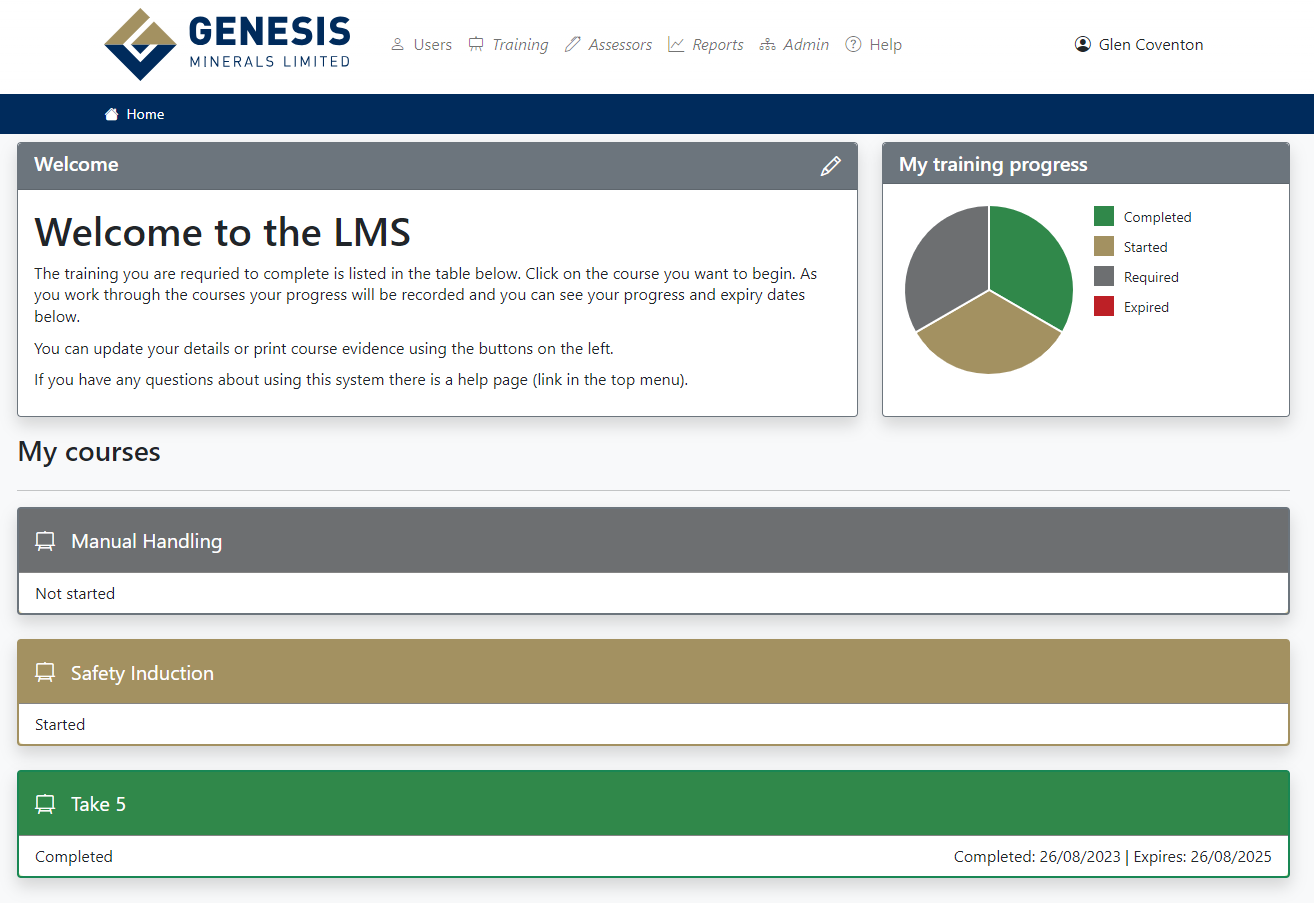
The Learning Material
Pertrain recognises that many companies have a Document Management System (DMS) to store training material and that many of these resources are not eLearning ready. To address these points, the Pertrain LMS has the ability to store training material internally as well as link to other resources.
This means that the LMS users can link to Word Documents, PowerPoint Presentations, PDF files, other web sites or any other type of file that can be accessed from the user's computer.
SCORM
Pertrain LMS is SCORM 1.2 compliant allowing course material developed with Articulate, Captivate or other 3rd party tools to be uploaded quickly and easily. Pertrain can assist you with converting your current PowerPoint presentations into inspiring online modules.
Courses
The Courses area has been designed so that multiple sections can be included in each course. For example, employee induction can be a fairly complex and lengthy subject. It would make sense to break information into logical bite-size sections with staged assessments, rather than to provide all the information in one go. As an example, the induction course could be broken down into:
- General Introduction • General Safety
- Hazard Awareness • Significant Site Risks
- Environmental Awareness • Cultural Heritage.
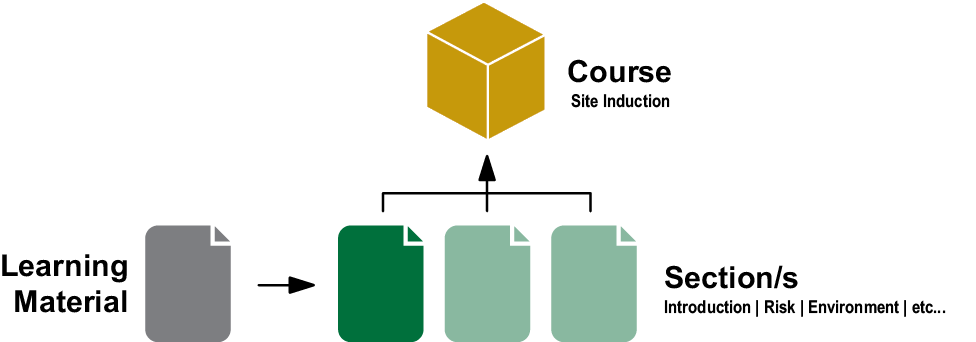
By taking this approach, a section (e.g. Cultural Heritage) can be included in other courses. If the learner has completed this section in another course they will not need to complete the same training again. Training time and learner frustration at repetitive instruction is threrefore reduced.
Departments and Positions
The LMS automates the assignment of courses to learners based on their department and/or role within the company.
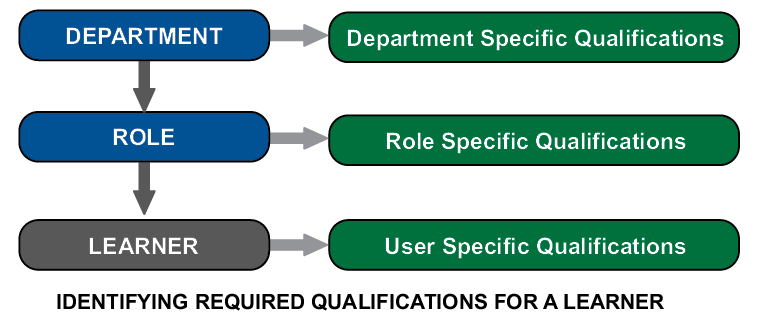
When creating a course, the course developer maps it to the department and/or role based on the company's Training Needs Analysis (TNA). When a new user is assigned to a department and role, courses are automatically assigned to that user's personal training matrix. Courses can also be made mandatory for all users.
Content Management System
The biggest complaint about online content is how difficult it can be to edit or to create new material.
Pertrain has developed a Content Management System (CMS) that uses a MS Word type WYSIWYG (what you see is what you get) editor.
This allows a training department to create an online training toolbox with assessments within minutes.
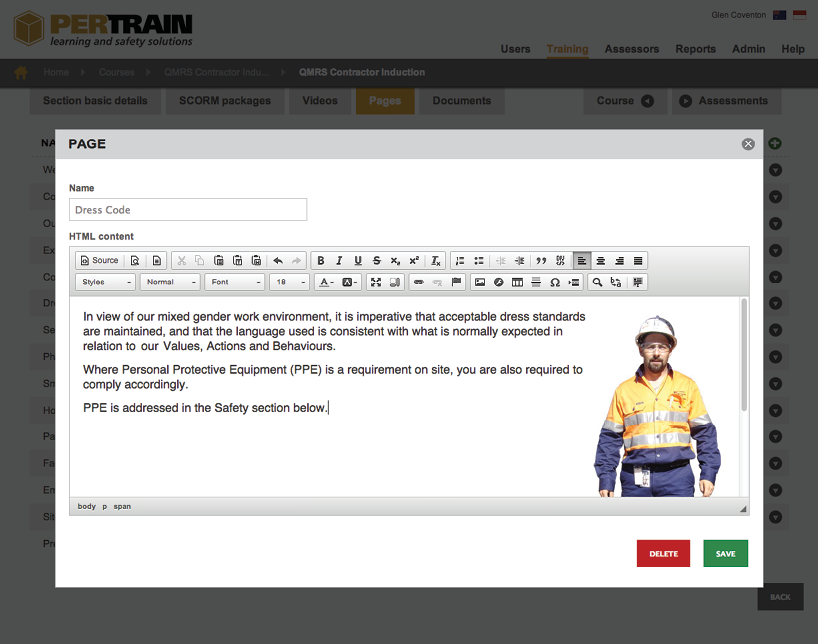
Assessments
Assessments in the Pertrain LMS are easy to setup, they can be multi-choice, freetext or assessment based. The questions can contain formatted html text, images or videos. Assessment questions can be randomised or a set number of questions can be selected from a Questions Bank.
Assessors also have to ability to manually mark assessments within the system making it ideal for practical or assignment based assessments. On successful completion of a training session, a statement of completion can be printed directly from the LMS.
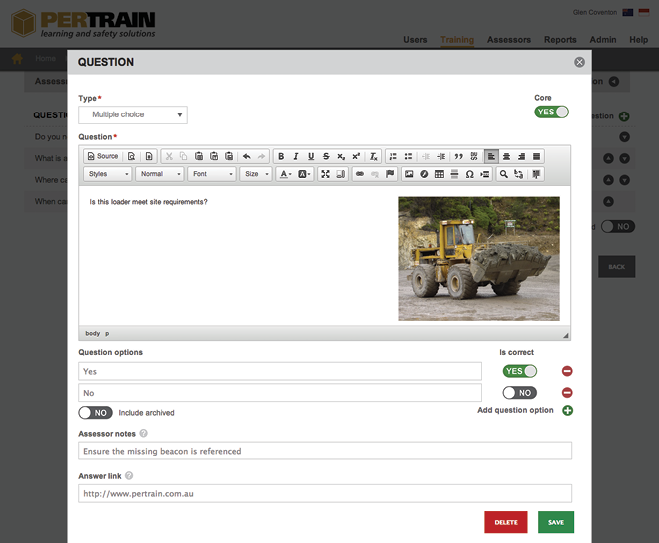
Users
Users within the LMS have different permission levels restricting unauthorised activitiy. The creation of users can be restricted, or students can self-register. Any existing training records (i.e. VOC, licences, certificates) can be uploaded to the user's records for future reference.
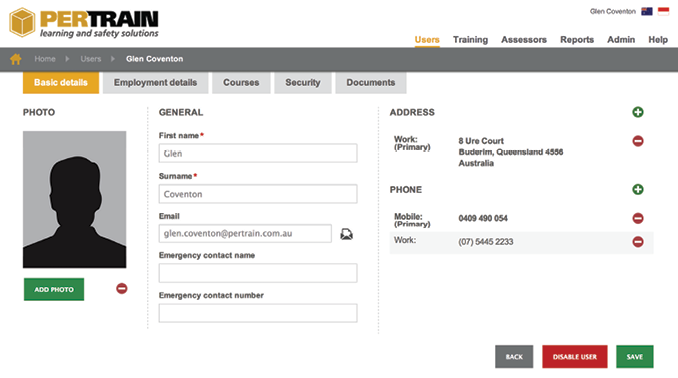
Reports
Detailed reports can be produced with just a few clicks. All charts and tables can be exported so they can be inserted into MS Word or Excel to help save you reporting time. Customised reports can be added as required.
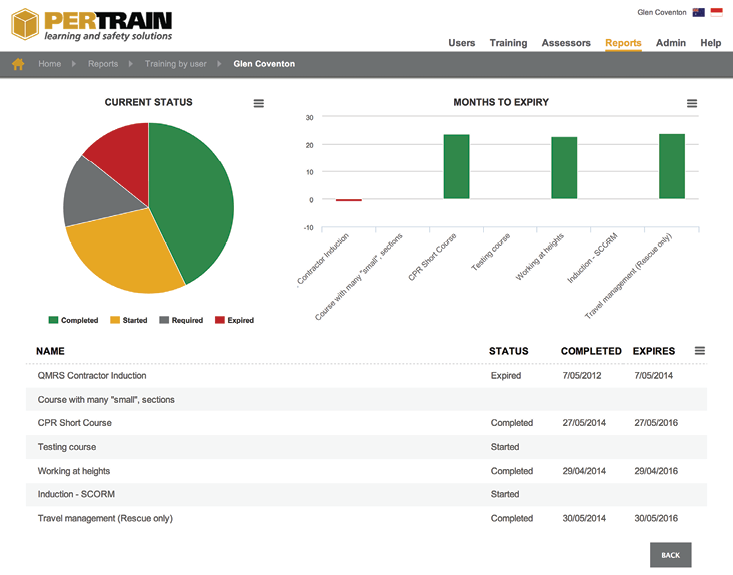
Course Session Booking System
The booking system allows a trainer to set a date for a face-to-face training session. The LMS then notifies course participants by email of the course details. On completion of the training, the trainer/assessor records the learner's results into the system and the qualification appears on the learner’s record of completion.
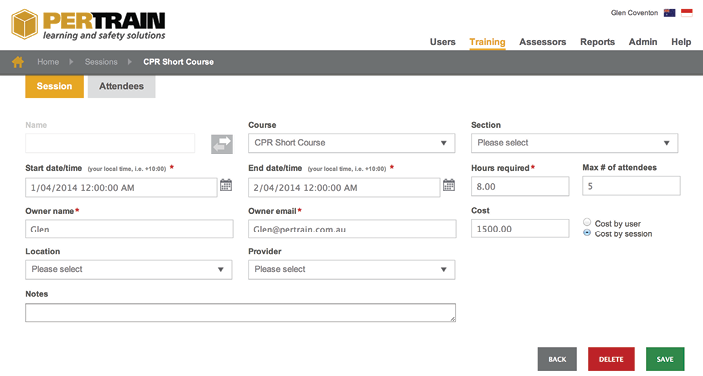
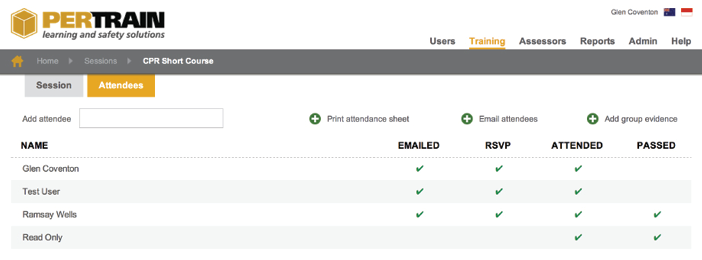
Technical Details
Pertrain's LMS has been developed using standard off-the-shelf technology (ASP.NET MVC and SQL server). This means the system is well supported and easily customised. The database and web site must be hosted on a web server. While it is advisable to have the LMS installed onto the client's intranet, Pertrain does offer a hosting solution. Pertrain works with client IT staff to install the system. It is recommended that Pertrain has VPN access to the system to upload upgrades and to add training and assessment resources as requested.
Training / Support / Customisation
The system is accompanied with training material and online videos. Support is sold after the initial installation or on an annual basis and can be used for customisation, importing existing users/data, help desk or training.
Training session for system administrators can be conducted on-site or by web conferencing by a Pertrain learning specialist.
Because Pertrain develops the LMS in-house, additional features and reports can be included on a fee for service basis.
NOTE: Pertrain guarantees to address rare programming bugs found in the system immediately, free of charge for the life of the project. This guarantee does not include system improvements, or network issues.
Free Training Resources
With every LMS licence or subscription, Pertrain will supply all our current generic elearning toolbox talks.
See https://www.pertrain.com.au/productcategory/e-learning-courses/
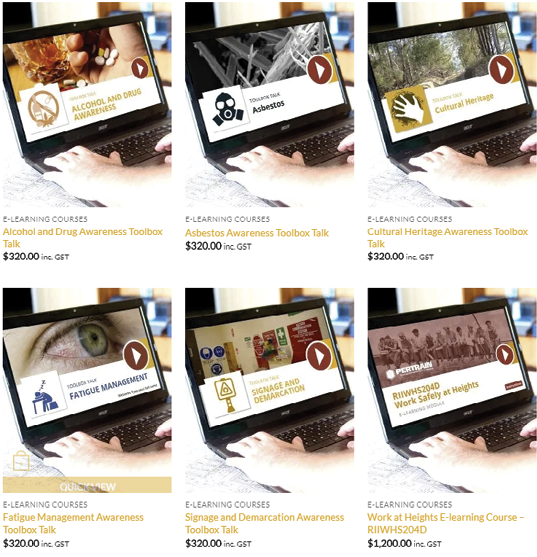
Costs
Pertrain offers three cost options depending on budget and hosting option. e price above do not include GST or site visit costs.
Option 1: Pay up-front model. This option is a one-time payment with no monthly fees or pay-per-user costs. The application is hosted on your servers (or ours) and managed by your internal resources.
| Site licence including 30 hours set up support: | $15,000 |
| Additional site licence | $5,000 each |
Option 2: Annual subscription based model. Pertrain can provide an annual hosted solution The LMS can be customised to suit your business needs. There are no pay-per-user costs and you have full administration rights.
| Initial setup | $150 / hour |
| Annual site licence fee / per site: | $5,000 year |
Option 3: Use our LMS. For smaller organisations that just need basic LMS functionality, Pertrain can host your courses and keep your employee training records. This version can not be customised and comes with basic reports and minimum administrator functions.
| Annual company subscription cost | $900 / Month |
| Each user licence | $50 / month |
* Additional support / training / customisation
Although you receive an allocated number of support hours, there may be a need for additional training or additional customised features added.
| On-site training | $1,500 a day plus travel expenses |
| Web training | $150 / hour |
| LMS Customisation | $150 / hour |
| Bulk purchase of 100 support hours | $9,000 |