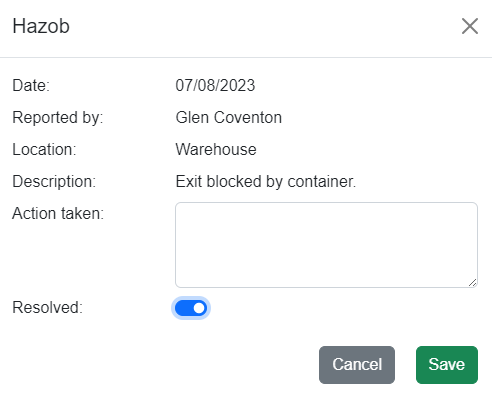View and close Hazob
To view previous Hazobs, click My Hazobs in the menu bar.
You can filter the list of Hazobs using the below criteria.
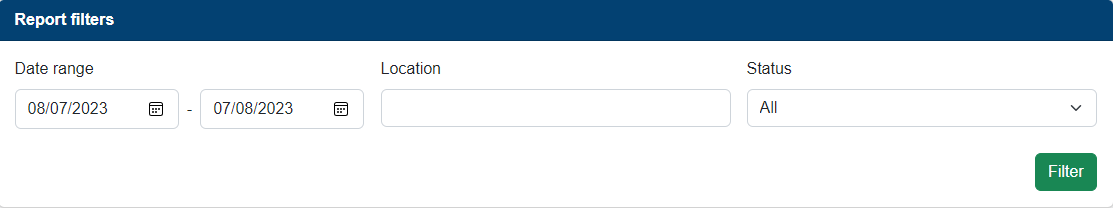
You can view a Hazob by clicking the icon at the end of the row. Or downoad all Hazobs by clicking the icon in the card header.
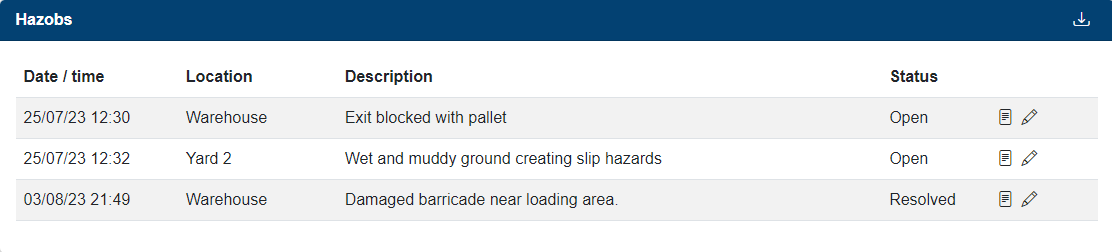
Click the icon to enter the action undertaken to resolve the Hazob, then click the Resolved toggle to close the Hazob.