Conduct a Take 5
When you first register, you will be given a free 30 day trial of the Take 5 and Hazob form. This will be displayed at the top of your home page.
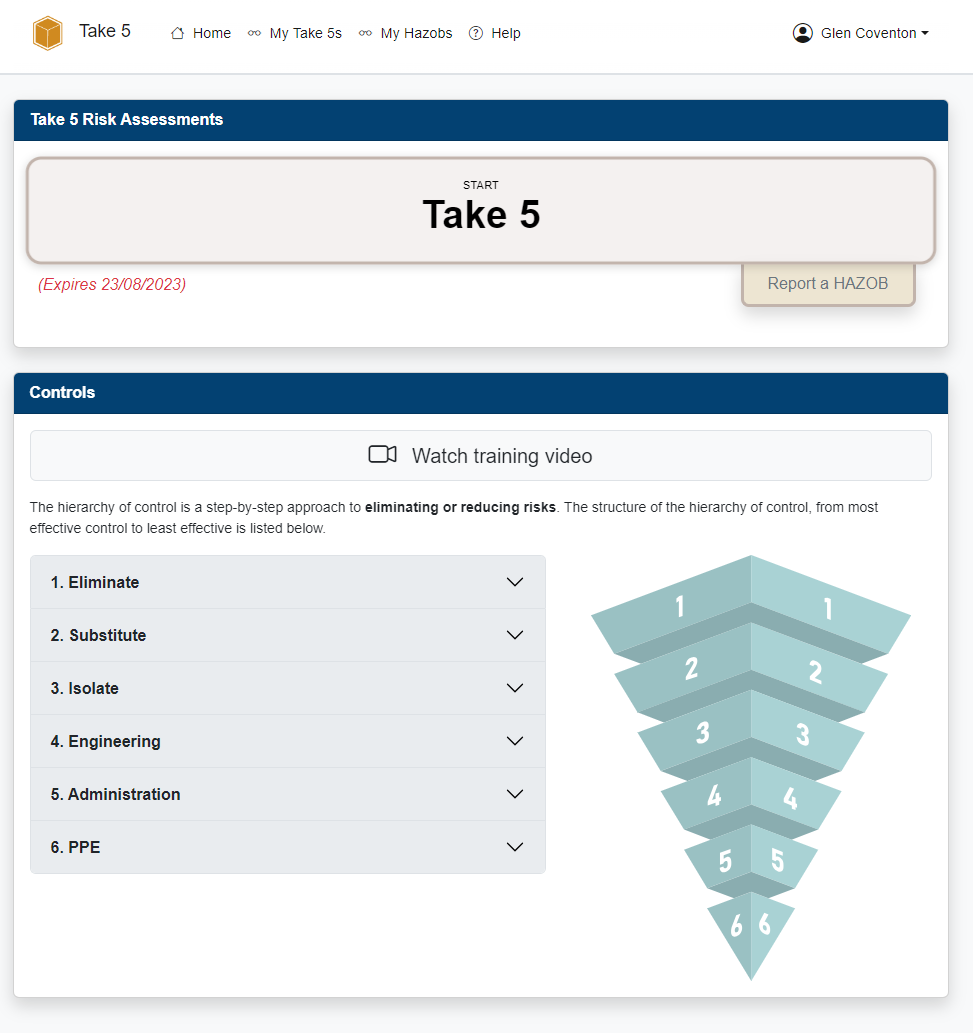
Click the Take 5 button to start a new Take 5 assessment.
Answer the questions
The first step, is to enter a description of the task you are undertaking and the location.
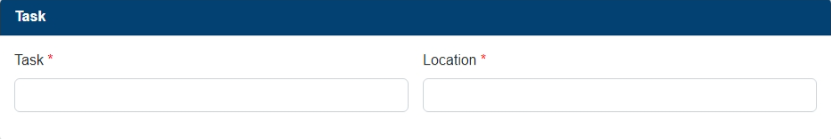
Next, read each question and select the appropriate response. For more information about the question, click the icon.
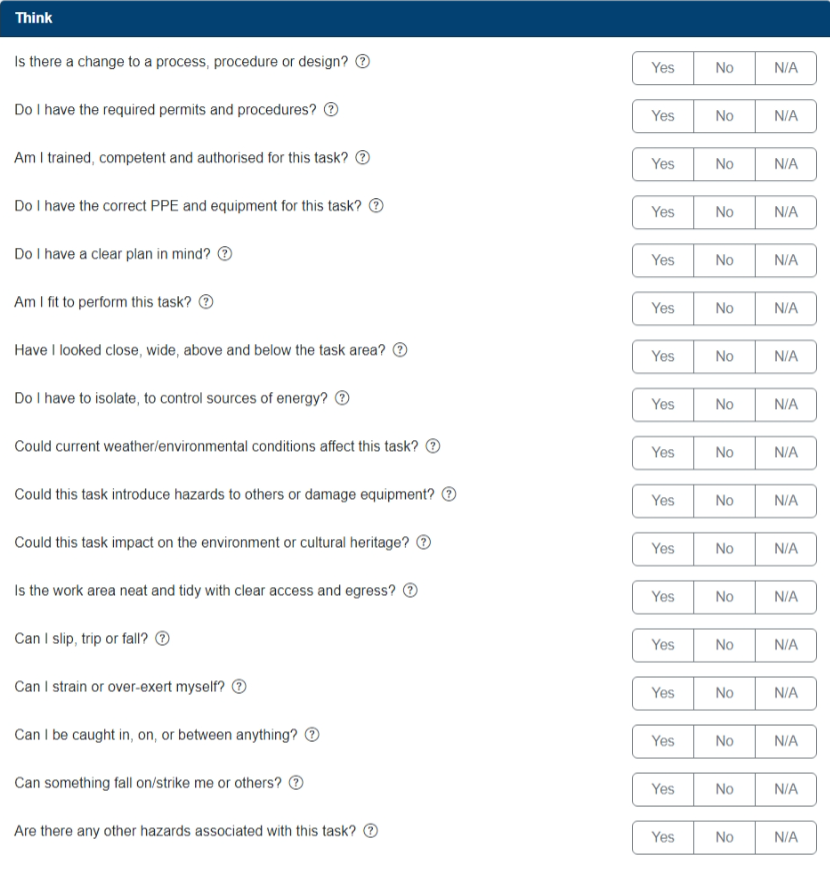
If a response has been identified as needing a control a warning will pop-up. You will be required to identify the controls you are using to reduce the risk in the controls area.
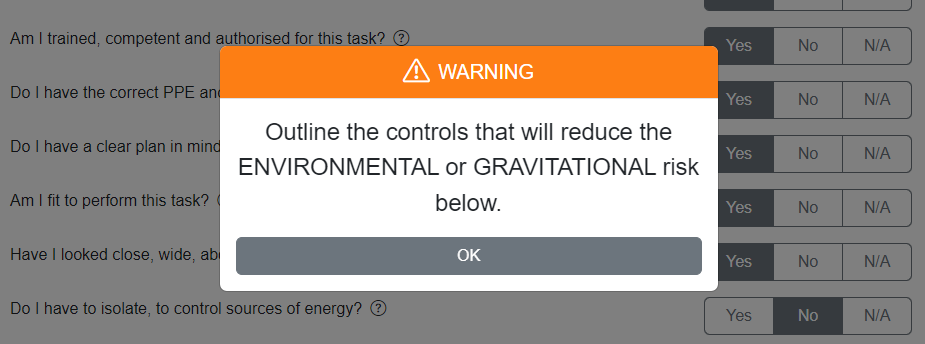
Add Controls
Once you have completed the questions, you will need to outline the controls that will be used to control the hazards. You will need to add at least one control for every hazard identified in the previous step. Add a control by clicking the Add Control button.
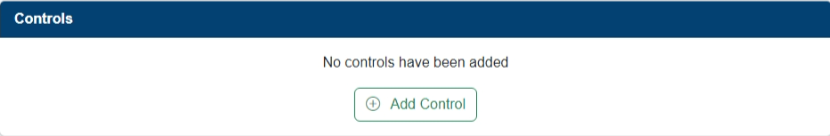
Select the type of hazard that will be controlled. Then type the Control you are going to put into place.
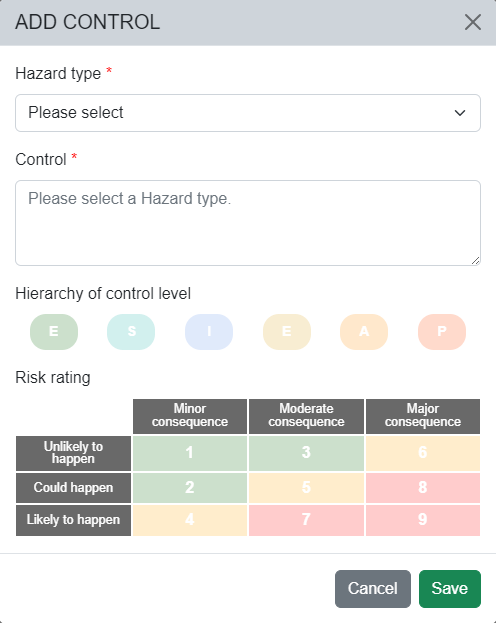
Select the level of the control:
Use the risk matrix to help determine the risk score.
Choose how severe the consequence will be if the hazard causes an incident.
Then decide how likely it is that the consequence will happen.
The number where these two values meet is the risk rating score.
Click the risk rating.
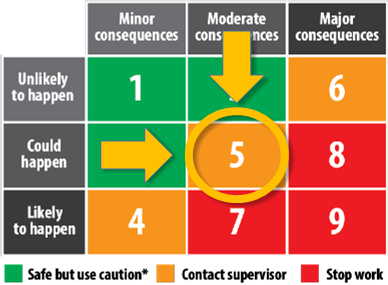
Once done, click the Save button.
Add notes
Type any additional notes that is related to the task.
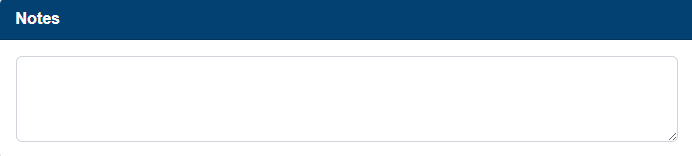
Add photos
If you are on a mobile device you can take a photo of the worksite. Otherwise you can upload an image.
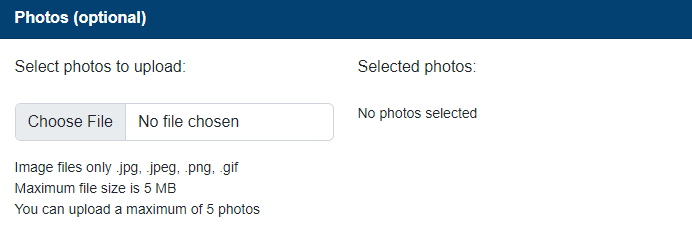
Once done, click the Save button.