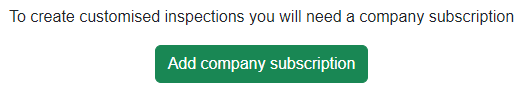Add an Inspection
When you first register an account, you will have no associated inspection checklists.
To add an inspection form, click the Add Inspection link. Or click Manage Inspections under the user icon in the top-right corner of the menu bar.
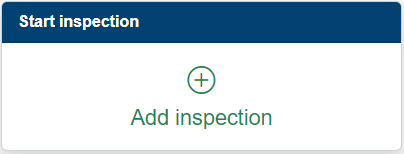
You can view examples of the available inspection forms by clicking the icon next to the form name.
You can purchase a 12 month subscription to the form, by clicking the icon, and completing your credit card details.
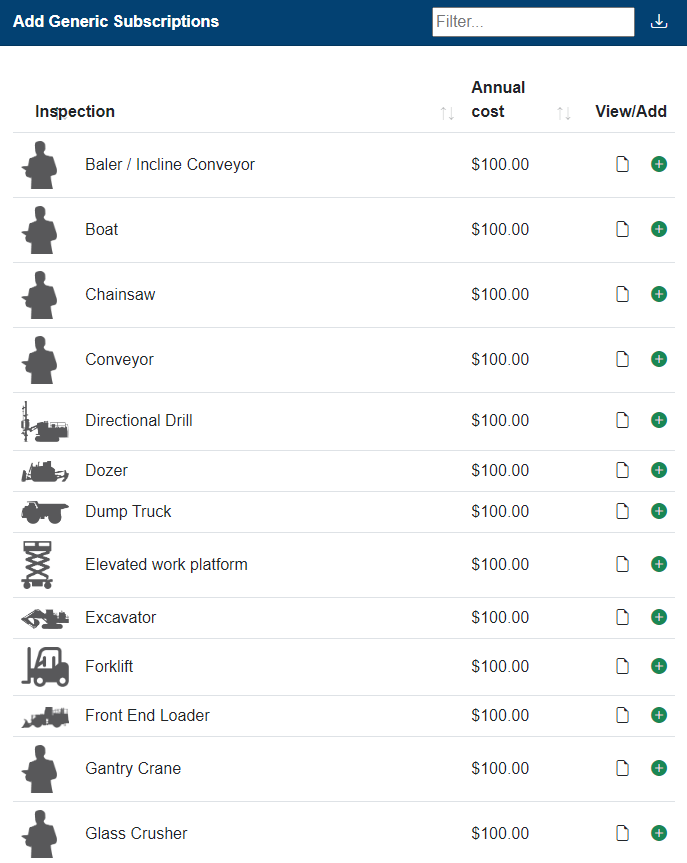
If you require a custom inspection form, you will need to create a company subscription.