Company Subscription
A company subscription allows you to unlock additional features, such as:
- Creating customised inspection forms
- Adding employees and contractors to your account
- Sharing inspection forms and completed inspections with other registered users
- Generating reports on inspections completed by yourself and those shared with you
- Controlling employee and contractor permissions
Refer to the table below to see compare features.
| Feature | Regular subscription | Company subscription |
|---|---|---|
| Complete inspections | ||
| View completed inspections | ||
| Manage and add your equipment | ||
| Subscribe to over 40 inspection forms | ||
| Create unlimited custom inspection forms from templates | ||
| Share inspection forms with external contractors | ||
| Add employees and manage their permissions | ||
| Generate reports |
Adding a company subscription
To buy a company subscription, click on the icon in the top-right corner of the menu bar and select Manage inspections.
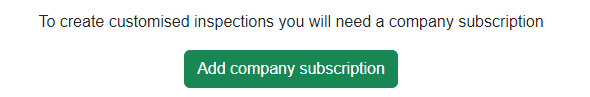
Click the Add company subscription button. The Add company window will appear.
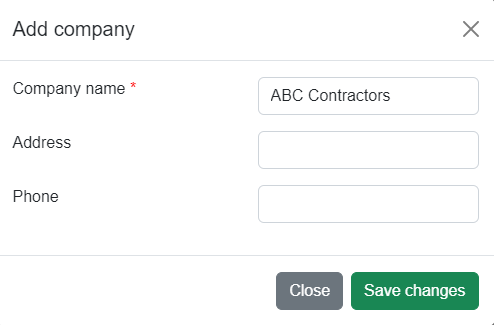
Enter your company information in the relevant fields. Note: Only the Company name is required, address and phone are optional.
Click Save changes. The payment page appears.
Enter your payment details and click pay now.
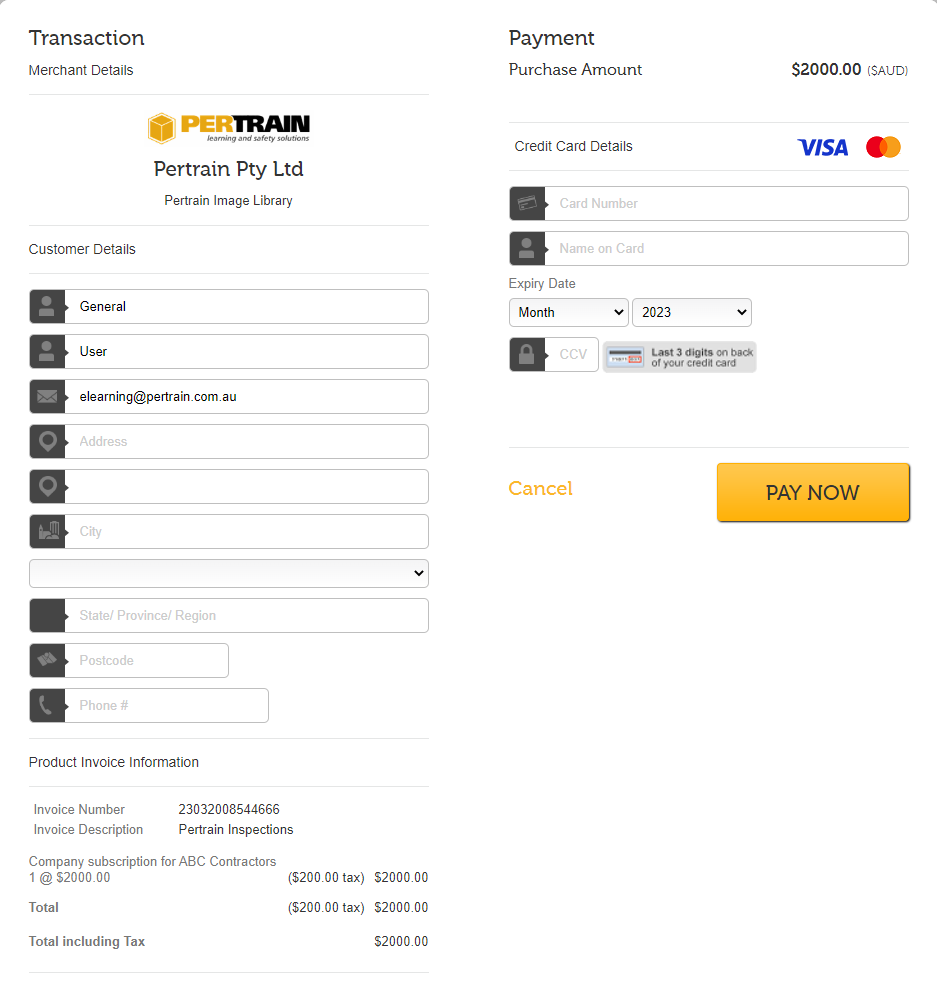
Once the payment is processed, you will receive a confirmation message and a paid invoice will be sent to your registered email.
You can now create new inspections or edit any existing inspections you one had.