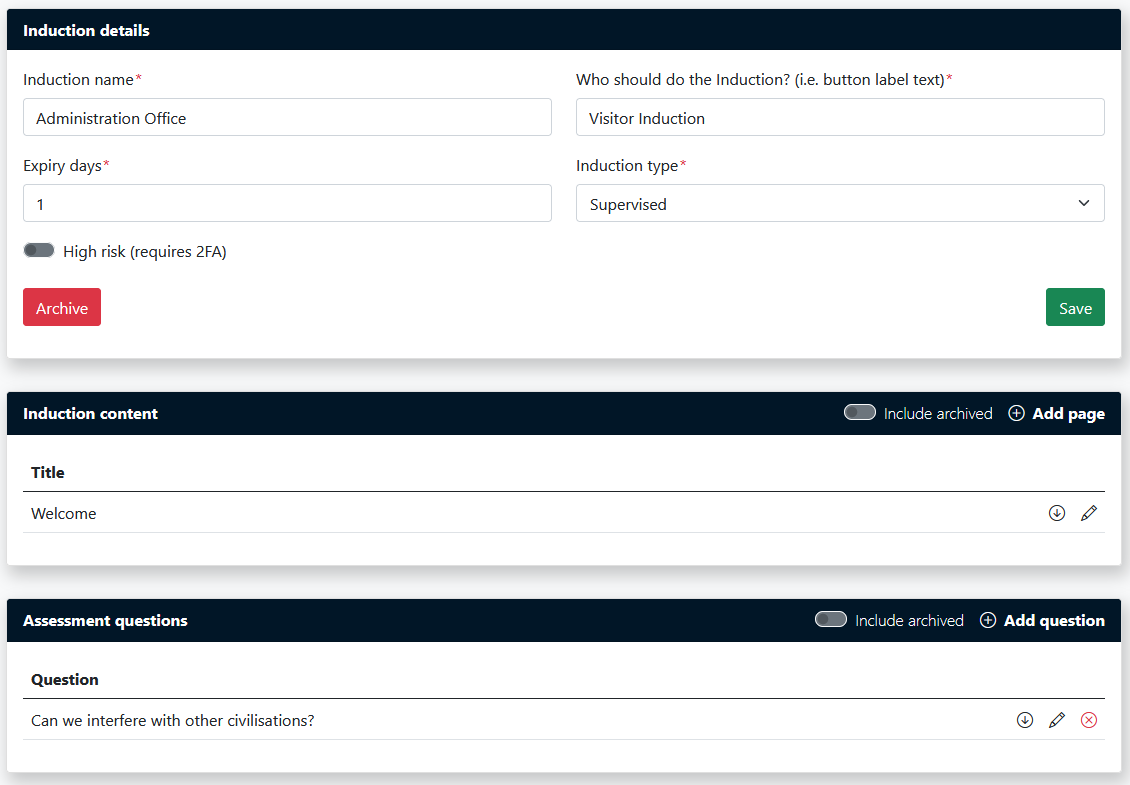Add Induction
Inductions provide critical information to the visitor to inform them of site hazards and applicable procedures.
To add a new induction, go to the site's page. Click the button in the top right of the Inductions table.

Give the induction a name, for example Visitor induction, cleaning staff induction, contractor induction.
Decide who should do the induction. This will be the label of the button on the sign in screen. An example can be seen on the right.


Set the expiry days. If set to 365, The visitor will only need to complete the induction once a year. For an employee induction that is being using as a sign-in register, you can set this to 3650 (10 years).
Select the induction type, induction types are defined here...
If the site is a high risk site, click the high risk toggle. If this option is selected the visitor will receive a text message to confirm their phone number. Additional cost apply for this option.
When done, click Save. You will now be able to add Induction content and assessments.