Invite Visitor
All staff have the ability to invite visitors.(Click here to see how to Add staff).
Once invited, the visitor will receive an email with a link to where they can register and complete the induction before coming to site. The business will also be able to see all expected visitors for the day.
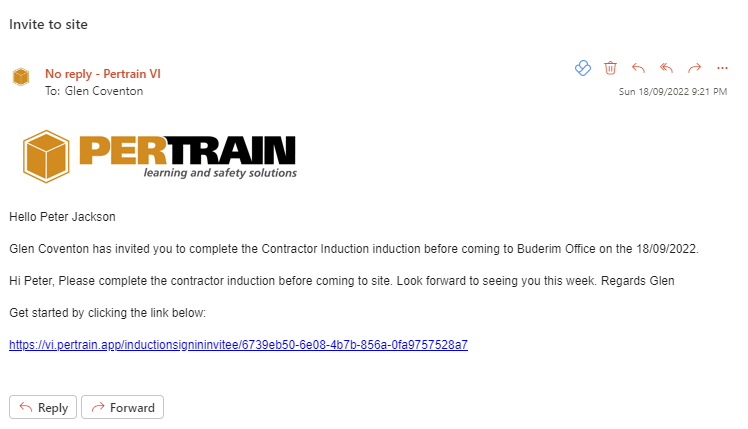
To invite a visitor, click in the top menu.
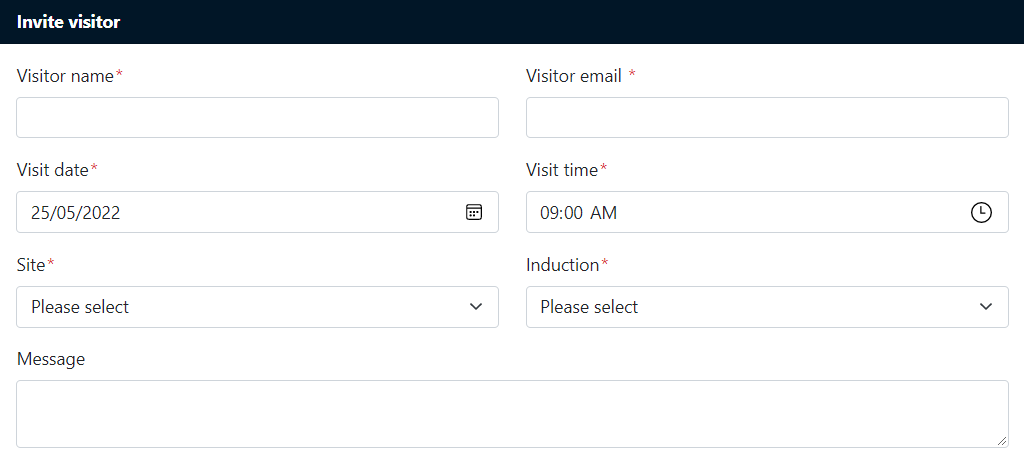
Fill in the details and select the required induction from the drop down options. You can also add a personalised message is needed.