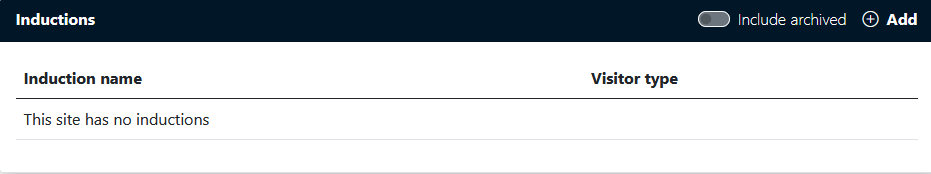Sites
Sites are your company locations. Each site will require:
- a site name
- an address
- at least one induction
To add a new site, go to in the top menu. Click the button in the top right of the table.
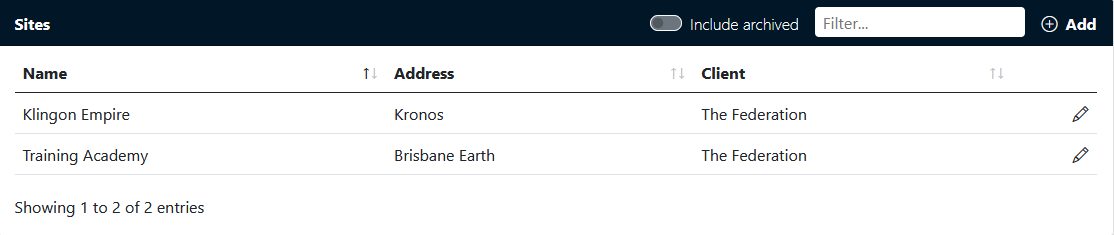
Type in the Site Name and Site address and then click Save.
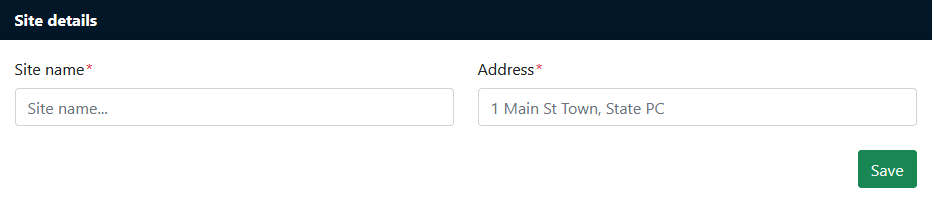
Once saved, additional options become available. The thank you message area is used to provide information to the visitor after they have registered. This may include emergency numbers or a map of the emergency exits.
You will be able to download and print a QR code for the site that a visitor can scan with their phone on arrival to access the induction and register a visit.
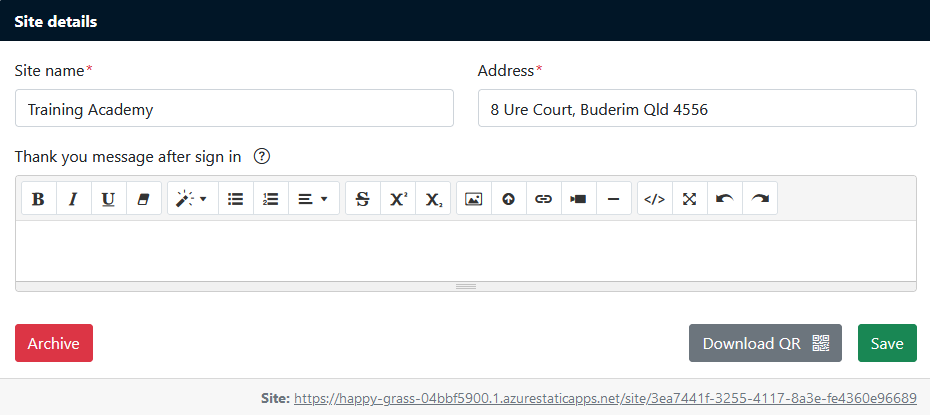
Once the site has been created, you will need to add an induction.