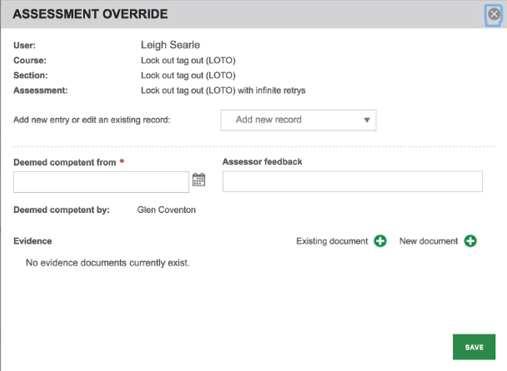Assessment override
An assessor has the ability to mark a learner as competent, essentially overriding the assessment process. To do this the assessor will need to log into the system and select under the menu.
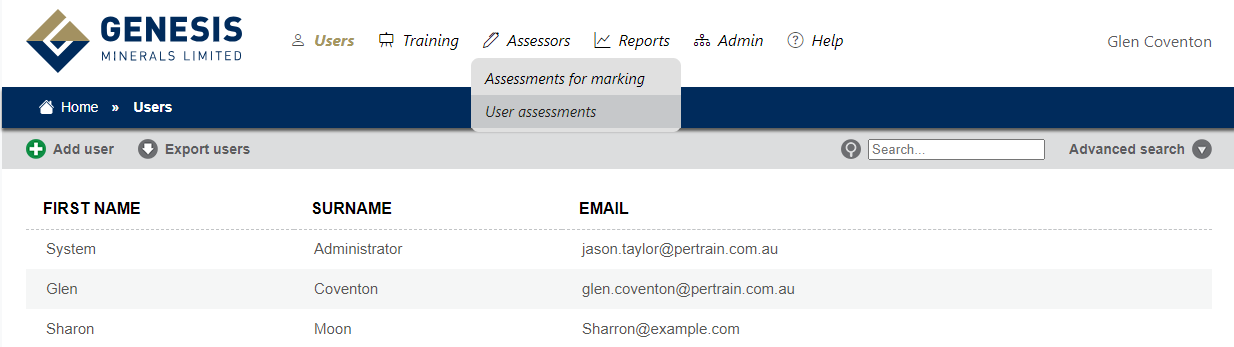
From here, find the user you need and click their name. This will show a list of the courses that they are required to do. You will note from the image below the list is divided into courses that you can assess and ones that you are not an assessor for.
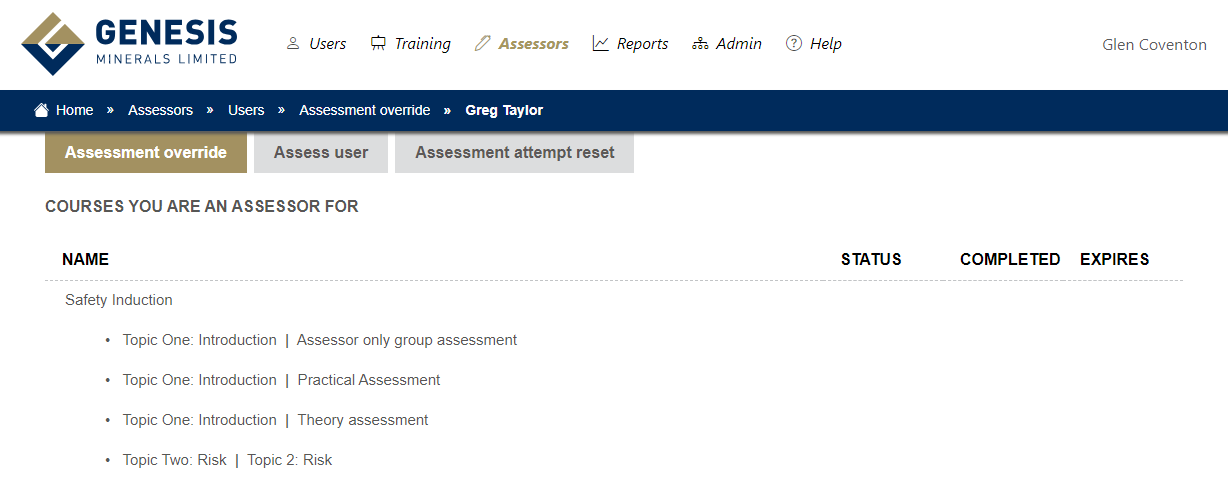
Click on a course you are an assessor for and this will display the sections. Click on one of the sections.
Upload any evidence and provide a date the assessment was done. Add any instructor comments and them click Save.