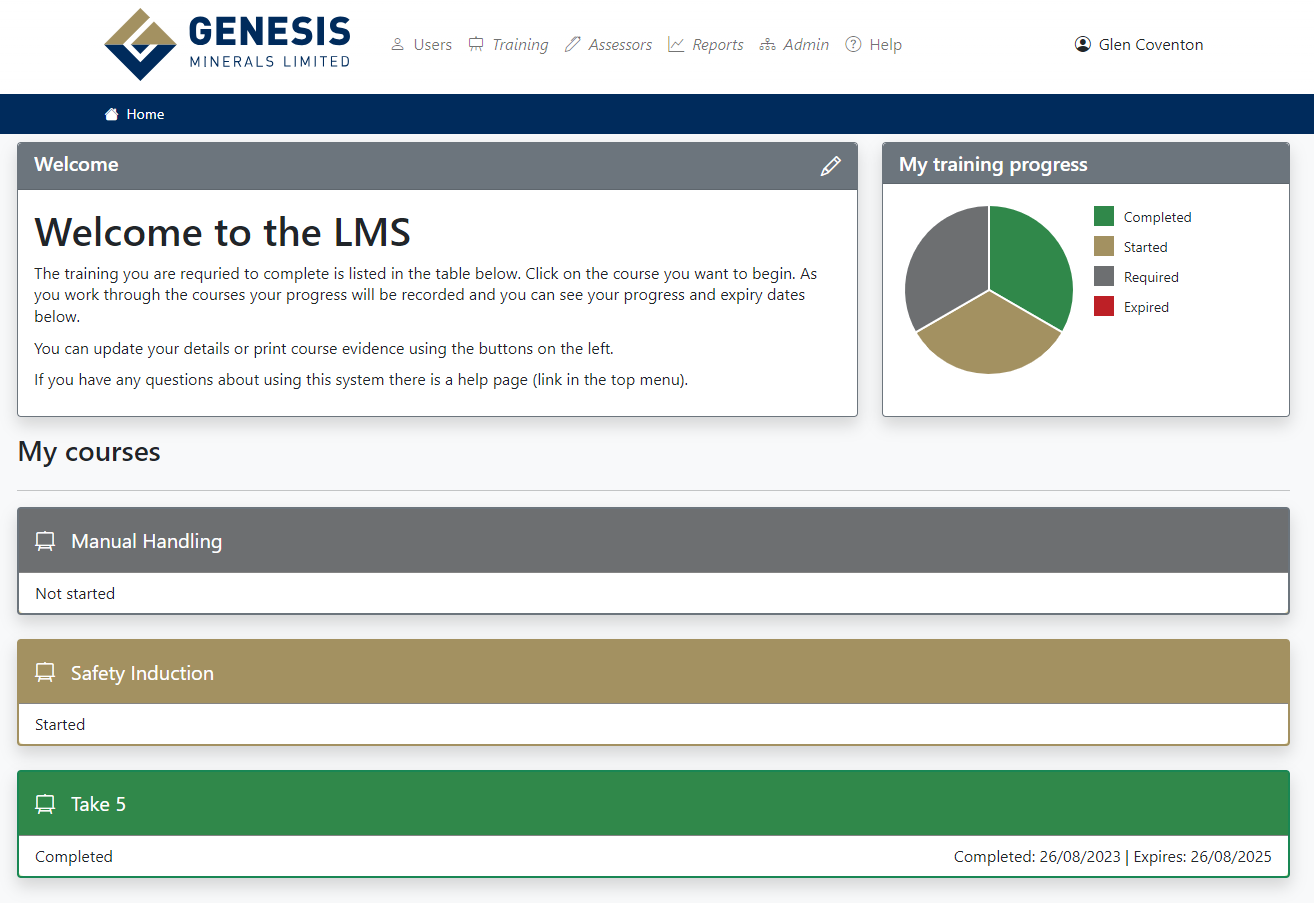Login
In your web browser type in the URL for the LMS. Enter your login name and password that has been supplied to you.
If you don't have a user name or password contact your training department.
Click the button.
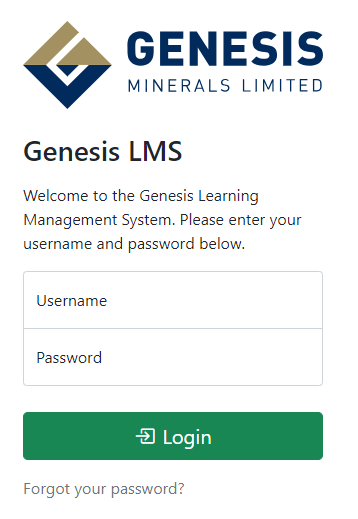
If you have forgotten your password, click forgot your password below the Login button.
Home Screen
The first screen you see is the home page.
You can return to the home page at any time by clicking the logo in the top right of the screen or by clicking the home icon.